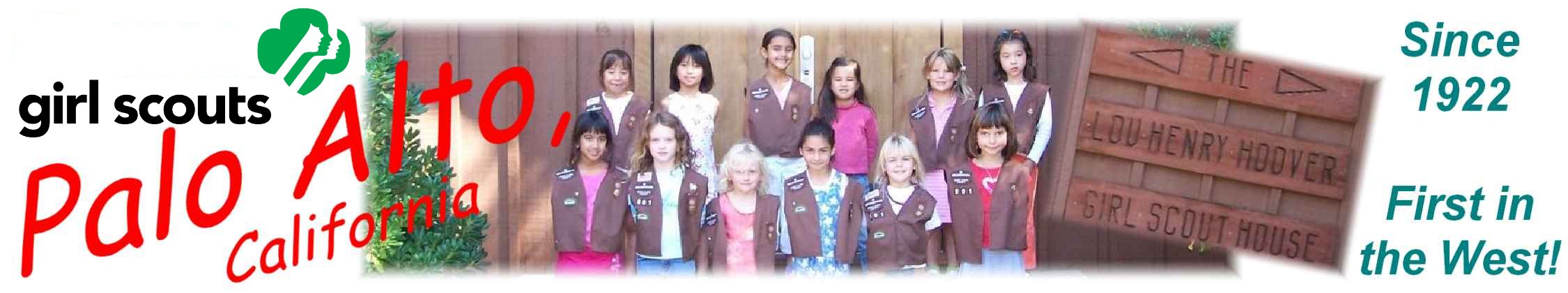|
Please email
with questions or updates.
Viewing the SU calendar from your favorite calendar software.
If you use Google Calendar, click on the [+ Google Calendar] button at the bottom right corner of this calendar.
If you use Outlook, Apple, or any other calendar software that can import ICAL calendars, then you will need this URL:
https://www.google.com/calendar/ical/su601calendar%40gmail.com/public/basic.ics
There are many different ICAL calendar systems and versions, so you may need to search the Internet for more detailed instructions on how to view a public ICAL calendar in your software.
Printing the calendar
If you prefer hard copies, simply click on the printer icon on the top right corner of the calendar.
You can toggle the view among [Week] [Month] and [Agenda] tabs.
|